交换机/路由器远程登陆常用的是telnet和ssh
这两种模式登陆都需要在被登陆机上设置特权密码,不然无法进入特权模式
(如果没有enable密码,控制台密码可以代替,但是如果有enable密码,必须用enable密码登陆)
区别在于telnet使用的是udp协议通过23号端口传输,有更快的速度,但是数据明文传输有安全隐患,我们可以通过抓包软件截取信息;
而ssh使用的是TCP协议通过22号端口传输,网络代价更大,但数据通过RSA非对称加密算法加密,更加安全;
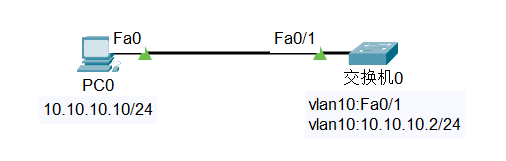
配置过程:
Switch>en
Switch#configure terminal
Switch(config)#hostname test
test(config)#enable password cisco
test(config)#vlan 10
test(config)#interface fastEthernet 0/1
test(config-if)#switchport access vlan 10
test(config-if)#exit
test(config)#interface vlan 10
test(config-if)#ip address 10.10.10.2 255.255.255.0
test(config-if)#no shut
test(config-if)#exit
test(config)#ip domain name 1.cn
test(config)#crypto key generate rsa
The name for the keys will be: test.1.cn
Choose the size of the key modulus in the range of 360 to 2048 for your
General Purpose Keys. Choosing a key modulus greater than 512 may take
a few minutes.
How many bits in the modulus [512]: 1024
% Generating 1024 bit RSA keys, keys will be non-exportable...[OK]
test(config)#username deepfal password deepfall
test(config)#service password-encryption
test(config)#line vty 0 4
test(config-line)#login local
test(config-line)#transport input ?
all All protocols
none No protocols
ssh TCP/IP SSH protocol
telnet TCP/IP Telnet protocol
test(config-line)#transport input sshALL为所有方式(telnet/ssh)都可以登录
此处选择了ssh为仅ssh登录
接下来在pc机尝试登录ssh
C:\>ssh -l deepfal 10.10.10.2
Password:deepfall
test>en
Password:cisco
test#
版权属于:DeepFal
本文链接:https://blog.deepfal.cn/index.php/archives/303/
转载时须注明出处及本声明

