请注意,本文编写于 1981 天前,最后修改于 1981 天前,其中某些信息可能已经过时。
题目:
(1) 硬盘的配置要求
- 新建一个20GB的虚拟硬盘,添加至
serverA - 创建
lvm物理卷- 使用新增加的硬盘创建一个名为
datastore的卷组, 卷组的PE尺寸为16MB; - 逻辑卷的名称为
database所属卷组为datastote,该逻辑卷大小为8GB; - 将新建的逻辑卷
database格式化为XFS文件系统,编辑配置文件实现以UUID的形式将逻辑卷开机自动挂载至/data/web_data目录
- 使用新增加的硬盘创建一个名为
实现方法
新增虚拟硬盘
首先在VMware中为debian添加一块20GB的虚拟硬盘

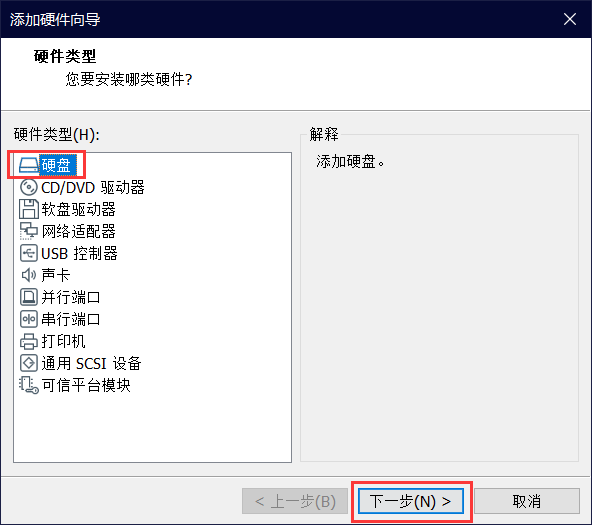
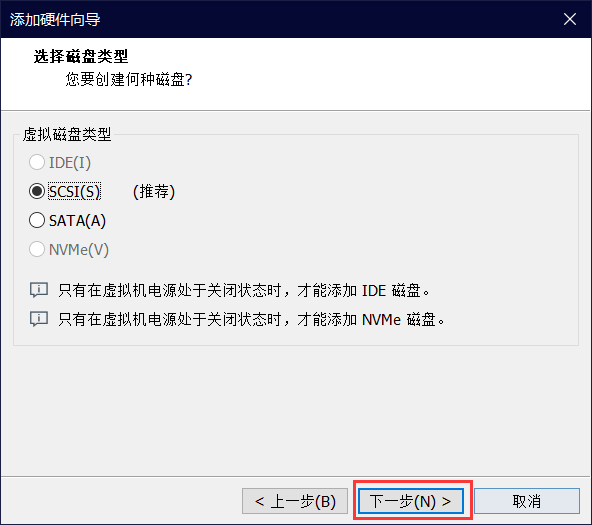
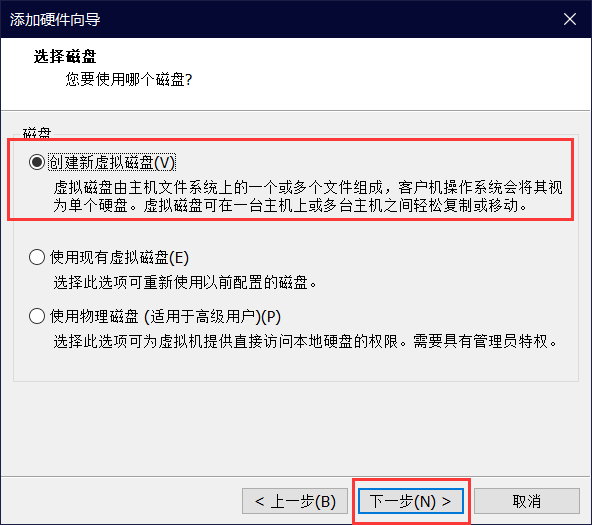
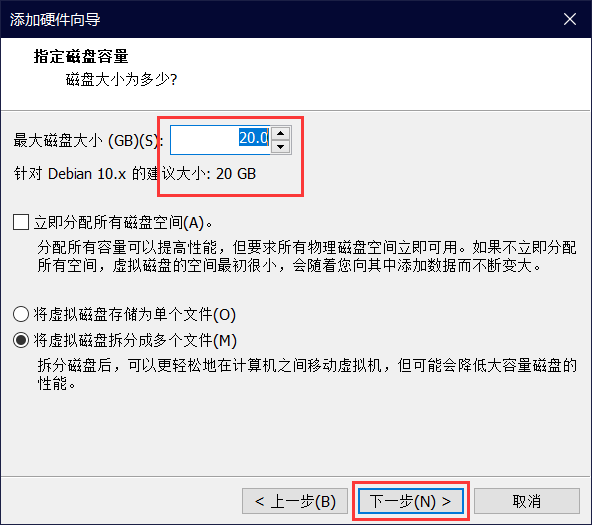
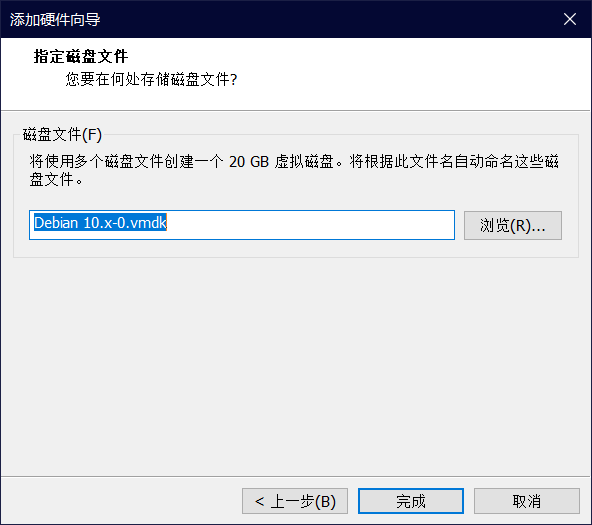
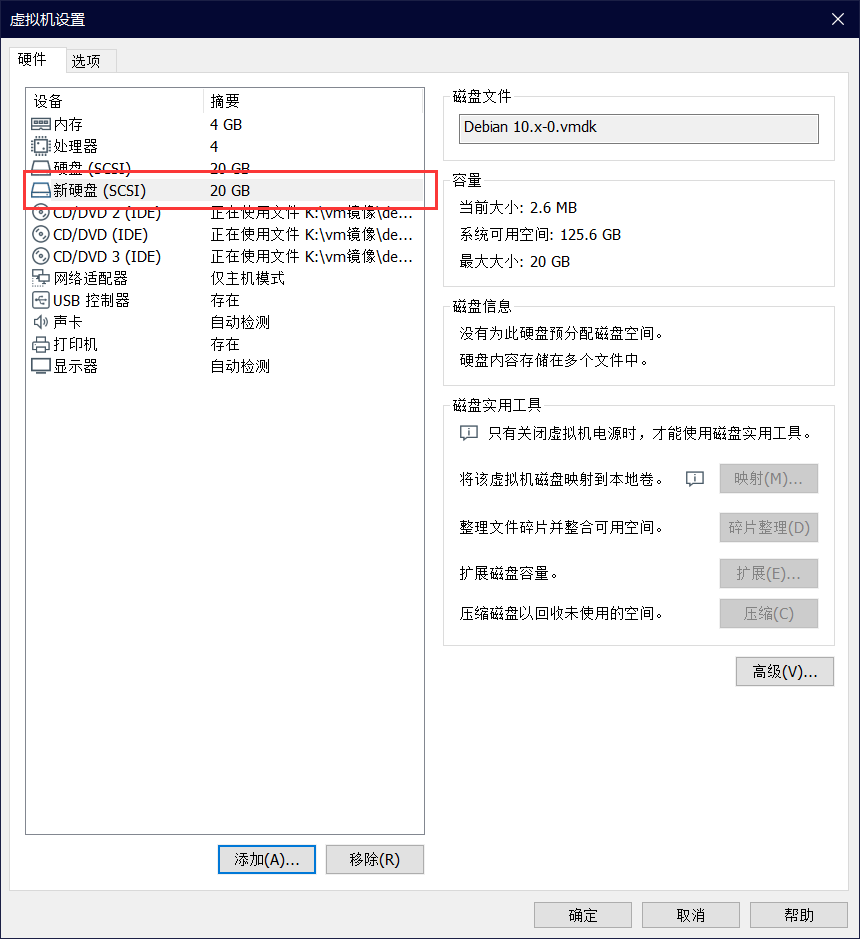
添加完成后点击 确定后重启该虚拟机
root@serverA:~# reboot创建lvm物理卷
重启完成后使用 fdisk -l查看新加入的硬盘
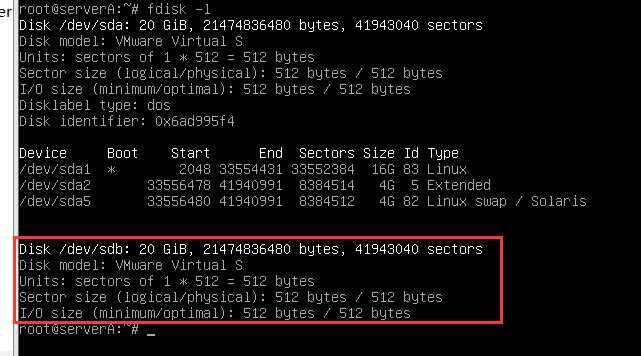
首先创建两个卷
root@serverA:~# fdisk /dev/sdb
Welcome to fdisk (util-linux 2.33.1).
Changes will remain in memory only, until you decide to write them.
Be careful before using the write command.
Device does not contain a recognized partition table.
Created a new DOS disklabel with disk identifier 0x220ea77d.
Command (m for help): n #新建卷
Partition type
p primary (0 primary, 0 extended, 4 free)
e extended (container for logical partitions)
Select (default p): p #选择分区类型 p为主分区
Partition number (1-4, default 1): 1 #分区号 从1开始
First sector (2048-41943039, default 2048): #此处直接回车跳过
Last sector, +/-sectors or +/-size{K,M,G,T,P} (2048-41943039, default 41943039): +8G #为该卷+8G容量
Created a new partition 1 of type 'Linux' and of size 8 GiB.
Command (m for help): n #以下同上
Partition type
p primary (1 primary, 0 extended, 3 free)
e extended (container for logical partitions)
Select (default p): p
Partition number (2-4, default 2): 2
First sector (16779264-41943039, default 16779264):
Last sector, +/-sectors or +/-size{K,M,G,T,P} (16779264-41943039, default 41943039): +8G
Created a new partition 2 of type 'Linux' and of size 8 GiB.
Command (m for help):接下来将刚才创建的两个卷修改为 lvm格式
Command (m for help): t #修改卷类型 t=type
Partition number (1,2, default 2): 1 #选择卷号
Hex code (type L to list all codes): L #列出所有类型
0 Empty 24 NEC DOS 81 Minix / old Lin bf Solaris
1 FAT12 27 Hidden NTFS Win 82 Linux swap / So c1 DRDOS/sec (FAT-
2 XENIX root 39 Plan 9 83 Linux c4 DRDOS/sec (FAT-
3 XENIX usr 3c PartitionMagic 84 OS/2 hidden or c6 DRDOS/sec (FAT-
4 FAT16 <32M 40 Venix 80286 85 Linux extended c7 Syrinx
5 Extended 41 PPC PReP Boot 86 NTFS volume set da Non-FS data
6 FAT16 42 SFS 87 NTFS volume set db CP/M / CTOS / .
7 HPFS/NTFS/exFAT 4d QNX4.x 88 Linux plaintext de Dell Utility
8 AIX 4e QNX4.x 2nd part 8e Linux LVM df BootIt
9 AIX bootable 4f QNX4.x 3rd part 93 Amoeba e1 DOS access
a OS/2 Boot Manag 50 OnTrack DM 94 Amoeba BBT e3 DOS R/O
b W95 FAT32 51 OnTrack DM6 Aux 9f BSD/OS e4 SpeedStor
c W95 FAT32 (LBA) 52 CP/M a0 IBM Thinkpad hi ea Rufus alignment
e W95 FAT16 (LBA) 53 OnTrack DM6 Aux a5 FreeBSD eb BeOS fs
f W95 Ext'd (LBA) 54 OnTrackDM6 a6 OpenBSD ee GPT
10 OPUS 55 EZ-Drive a7 NeXTSTEP ef EFI (FAT-12/16/
11 Hidden FAT12 56 Golden Bow a8 Darwin UFS f0 Linux/PA-RISC b
12 Compaq diagnost 5c Priam Edisk a9 NetBSD f1 SpeedStor
14 Hidden FAT16 <3 61 SpeedStor ab Darwin boot f4 SpeedStor
16 Hidden FAT16 63 GNU HURD or Sys af HFS / HFS+ f2 DOS secondary
17 Hidden HPFS/NTF 64 Novell Netware b7 BSDI fs fb VMware VMFS
18 AST SmartSleep 65 Novell Netware b8 BSDI swap fc VMware VMKCORE
1b Hidden W95 FAT3 70 DiskSecure Mult bb Boot Wizard hid fd Linux raid auto
1c Hidden W95 FAT3 75 PC/IX bc Acronis FAT32 L fe LANstep
1e Hidden W95 FAT1 80 Old Minix be Solaris boot ff BBT
Hex code (type L to list all codes): 8e #8e对应所有类型中的lvm格式
Changed type of partition 'Linux' to 'Linux LVM'.
Command (m for help): t #以下同上
Partition number (1,2, default 2): 2
Hex code (type L to list all codes): 8e
Changed type of partition 'Linux' to 'Linux LVM'.
Command (m for help):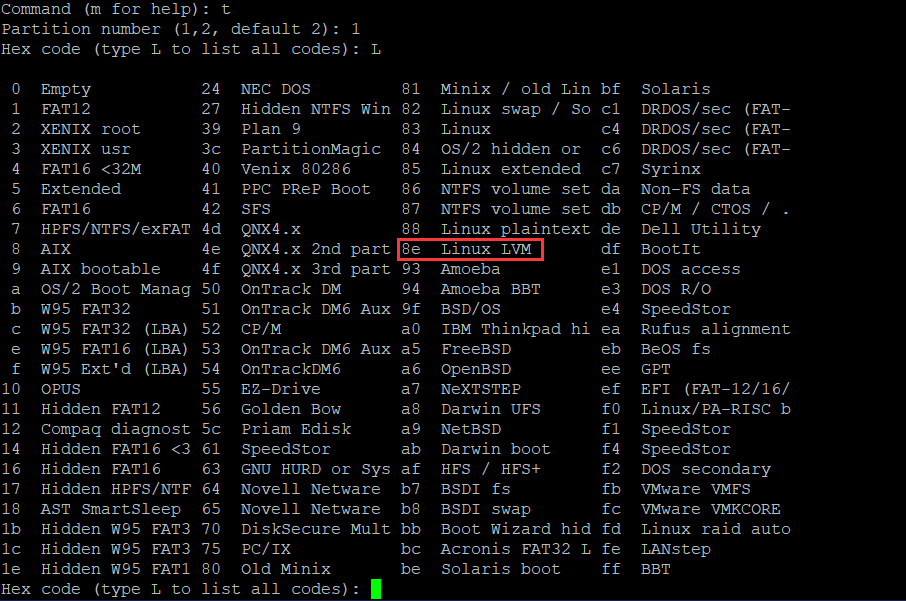
使用 p查看我们所创建的卷
Command (m for help): p
Disk /dev/sdb: 20 GiB, 21474836480 bytes, 41943040 sectors
Disk model: VMware Virtual S
Units: sectors of 1 * 512 = 512 bytes
Sector size (logical/physical): 512 bytes / 512 bytes
I/O size (minimum/optimal): 512 bytes / 512 bytes
Disklabel type: dos
Disk identifier: 0x220ea77d
Device Boot Start End Sectors Size Id Type
/dev/sdb1 2048 16779263 16777216 8G 8e Linux LVM
/dev/sdb2 16779264 33556479 16777216 8G 8e Linux LVM
Command (m for help):确认无误后使用 wq写入并退出
Command (m for help): wq
The partition table has been altered.
Calling ioctl() to re-read partition table.
Syncing disks.
root@serverA:~#创建卷组
安装 lvm2
root@serverA:~# apt install lvm2安装完成后根据题目要求创建vg卷组
root@serverA:~# vgcreate -s 16MiB datastore /dev/sdb1 /dev/sdb2
Physical volume "/dev/sdb1" successfully created.
Physical volume "/dev/sdb2" successfully created.
Volume group "datastore" successfully created
root@serverA:~#-s 16MiB指定PE尺寸为16MB
datastore为卷组名称
创建逻辑卷
接下来创建所属卷组为 datastore的名为 database逻辑卷
root@serverA:~# lvcreate -L 8G -n database datastore
Logical volume "database" created.
root@serverA:~#-L 8G 指定逻辑卷大小
-n database 指定逻辑卷名称
datastore 卷组名称
使用 vgdisplay查看卷组详细信息 <此处不做演示>
使用 lvdisplay查看逻辑卷详细信息 <此处不做演示>
格式化XFS分区
安装 xfsprogs
root@serverA:~# apt install xfsprogs
Reading package lists... Done
Building dependency tree
Reading state information... Done
Suggested packages:
xfsdump acl attr quota
The following NEW packages will be installed:
xfsprogs
0 upgraded, 1 newly installed, 0 to remove and 0 not upgraded.
Need to get 0 B/909 kB of archives.
After this operation, 3,429 kB of additional disk space will be used.
Get:1 cdrom://[Debian GNU/Linux 10.5.0 _Buster_ - Official amd64 DVD Binary-1 20200801-11:35] buster/main amd64 xfsprogs amd64 4.20.0-1 [909 kB]
Selecting previously unselected package xfsprogs.
(Reading database ... 27637 files and directories currently installed.)
Preparing to unpack .../xfsprogs_4.20.0-1_amd64.deb ...
Unpacking xfsprogs (4.20.0-1) ...
Setting up xfsprogs (4.20.0-1) ...
update-initramfs: deferring update (trigger activated)
Processing triggers for man-db (2.8.5-2) ...
Processing triggers for libc-bin (2.28-10) ...
Processing triggers for initramfs-tools (0.133+deb10u1) ...
update-initramfs: Generating /boot/initrd.img-4.19.0-10-amd64
root@serverA:~#将逻辑卷格式化为 xfs文件系统
root@serverA:~# mkfs.xfs /dev/datastore/database
meta-data=/dev/datastore/database isize=512 agcount=4, agsize=524288 blks
= sectsz=512 attr=2, projid32bit=1
= crc=1 finobt=1, sparse=1, rmapbt=0
= reflink=0
data = bsize=4096 blocks=2097152, imaxpct=25
= sunit=0 swidth=0 blks
naming =version 2 bsize=4096 ascii-ci=0, ftype=1
log =internal log bsize=4096 blocks=2560, version=2
= sectsz=512 sunit=0 blks, lazy-count=1
realtime =none extsz=4096 blocks=0, rtextents=0
root@serverA:~#使用UUID挂载至指定目录
创建题目要求的 /data/web_data目录
root@serverA:~# mkdir -p /data/web_data使用 blkid查看UUID
root@serverA:~# blkid /dev/datastore/database
/dev/datastore/database: UUID="a252c83b-2b85-4ef3-b611-4a4e72917bf1" TYPE="xfs"
root@serverA:~#复制UUID后编辑 /etc/fstab
末行添加
UUID=a252c83b-2b85-4ef3-b611-4a4e72917bf1 /data/web_data xfs defaults 0 0添加完成后为下图
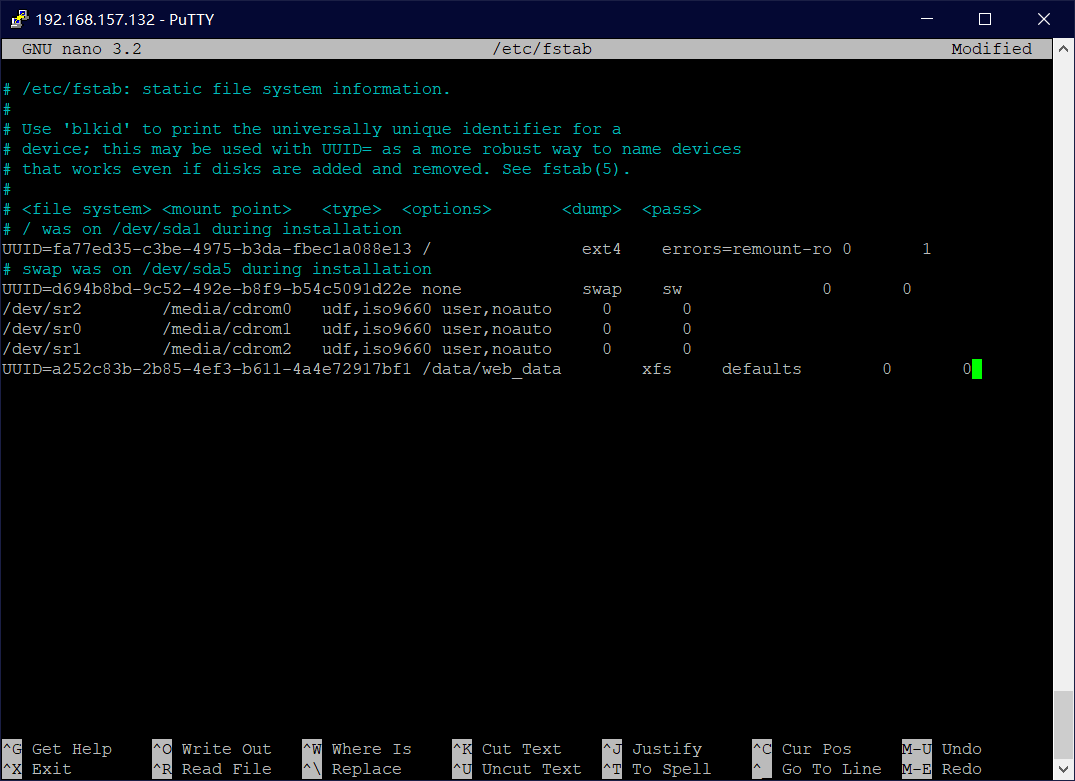
保存 ctrl+o 退出 ctrl+x
挂载完成!
重启后使用 df -l 既可看到已经挂载成功!
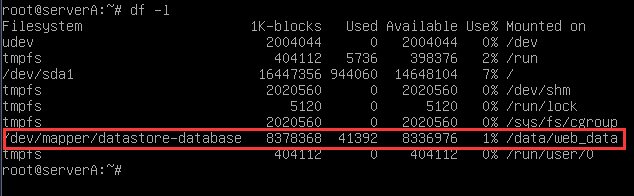
版权属于:DeepFal
本文链接:https://blog.deepfal.cn/index.php/archives/350/
转载时须注明出处及本声明

